

For a banner link:
1) Choose a banner from the following banners. (for your convenience
you need not download the banner, you can just use the listed image
source)

(the image location is http://www.geocities.com/TelevisionCity
/Studio/1757/banner.gif)
(the image location is http://www.geocities.com/TelevisionCity
/Studio/1757/banner2.gif)
(the image location is http://www.geocities.com/TelevisionCity
/Studio/1757/banner5.gif)
(the image location is http://www.geocities.com/TelevisionCity
/Studio/1757/banner6.gif)
(the image location is https://members.tripod.com/~rach77/katebanner.jpg)
(the image location is https://members.tripod.com/~rach77/katelink.jpg)
(the image location is https://members.tripod.com/~rach77/benlink.jpg)
(the image location is https://members.tripod.com/~rach77/mattlink.jpg)



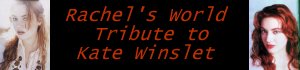
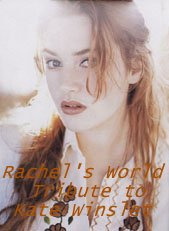
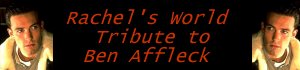
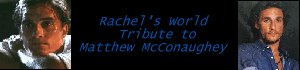
2) Choose where you want to link to:
My main site= https://members.tripod.com/~rach77/
My Kate site= https://members.tripod.com/~rach77/kate.html
My Ben site= https://members.tripod.com/~rach77/ben.html
My Matthew site= https://members.tripod.com/~rach77/matthew.html
My Minnie Site= http://www.geocities.com/TelevisionCity/Studio/1757/minnie.html)
For a text link
1) my url is https://members.tripod.com/~rach77
2)use the text "Rachel's World"
If you want to have a link to your page placed in Rachel's World
send an email to me with the following
information:


2)the url of your site
3)do you want a text or banner link
4)the location of your banner

If you don't have a banner and would like one for free try this site: Zyris. It's where i got one of mine, thanks to Tiffany for the info! Or try downloading the shareware version of Paint SHop Pro and make your own.